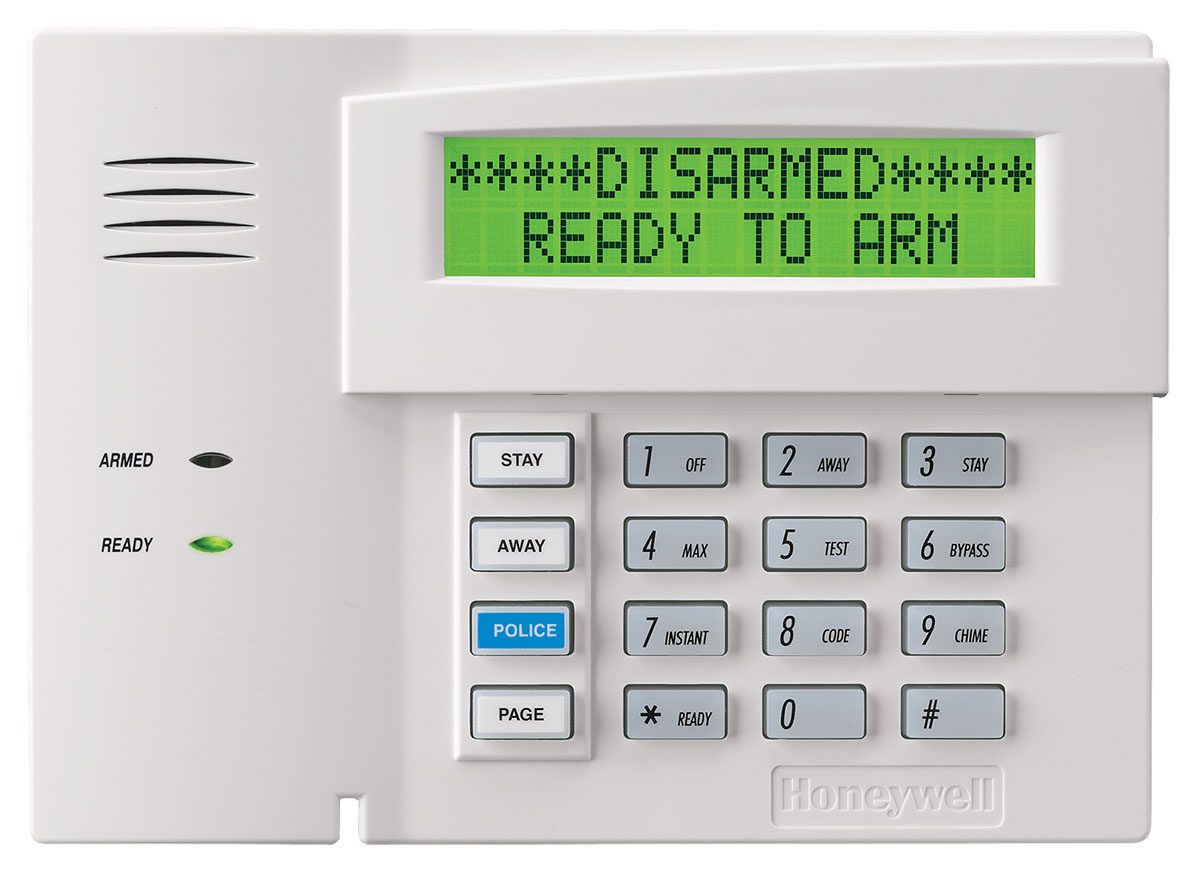At the end of a long day of work, you expect your security system to set as it would on any other night—which makes it particularly frustrating when there’s an error preventing the system from setting.
Most often, a CHECK error is the culprit when a system will not set. This error code displays when a specific zone (a device or string of devices covering a certain area) is showing as faulted. A fault can occur for various reasons. For instance, your keypad will not let you set the system if the front door is open because the magnet is not aligned with the sensor. Oftentimes, a fault can be fixed by making sure the doors and windows are closed or that the sensor is attached and aligned properly. However, there are occasions where the device itself is faulty and will require service from a technician.
What happens, then, if you’re closing shop or trying to head to bed and your system won’t set because of a fault? Good news: if your security system is indicating a fault on a zone, it is possible to temporarily set the system around the zone in question by bypassing it.
What is bypassing?
Bypassing involves temporarily disregarding a problematic device until the issue can be resolved. It effectively tells your system to ignore the zone in question entirely. If you were to bypass the front door contact and then arm the system, the contact will not send a signal to your panel even if someone walks through it.
Bypassing a faulted zone
- Identify the number of the zone in question. Usually the keypad displays the zone number of the faulted device.
- Enter your arming code followed by the number 6. Instead of arming/disarming the system, you will press the number “6,” which is the BYPASS button.
- Enter the zone number you wish to bypass. If the rest of your zones are not faulted, your keypad should be displaying “READY.”
At this point, you should be able to arm the system. (Note: You cannot bypass a fire zone.)
Holding out for service
Occasionally, you may want to bypass a specific zone if work is being done in that area that will temporarily fault a device. (Frequently, zones are bypassed by temporarily by customers while doors are being replaced in homes and businesses.) However, usually zones are bypassed due to unintentional system errors.
A bypass will expire as soon as the system is disarmed, meaning you will need to bypass the zone every time you set the system until the fault is cleared. Thus, bypassing is a temporary solution and should only be used until the system can be serviced by a certified EPS Security technician. To schedule service for lingering faults on a system, please call 616.808.2980 and our Service Schedulers will assist you.
NOTE: These bypass instructions are valid for most commercial and residential accounts. However, businesses with Radionics or Bosch systems will need to follow different instructions. For bypassing instructions on those and more advanced security systems, please contact EPS Security Technical support at 616.808.2983.